How to Share Knowledge and Expertise with Q&A
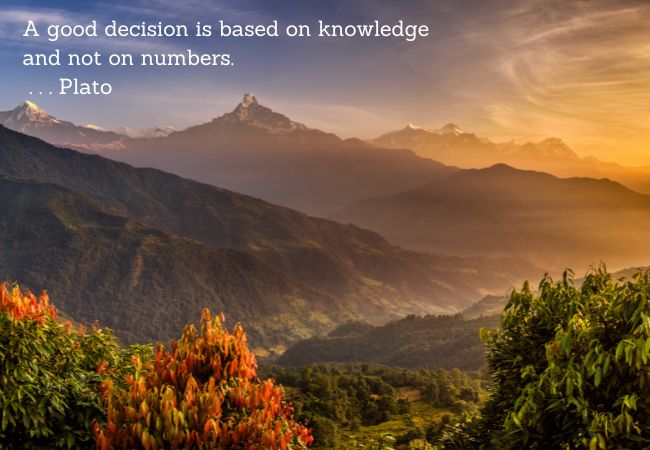
When a client asks you a question, what do you do? You answer them, of course. Because you know this person, their unique attitude toward adopting your advice and recommendations, you frame your answer in a way that's right for them.
But here’s an overlooked opportunity -- if 1 person is asking the question, then you can be fairly certain that 10 more people are also asking that same question.
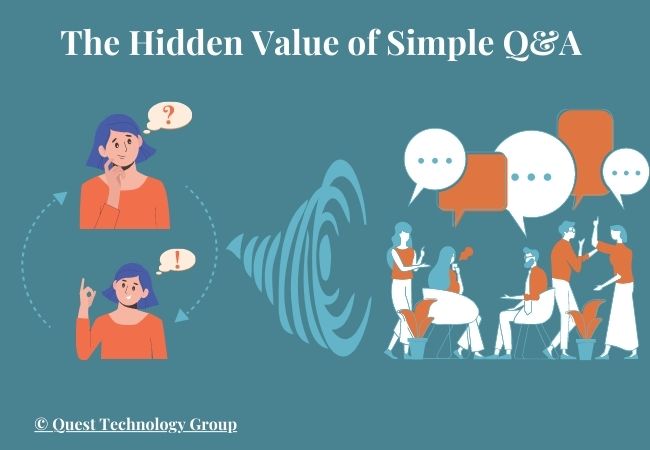
1 answer= 10 interested listeners and potential customers. Answering questions is an easy way to reach more of the people you want to serve.
Tips:
Don’t listen for the questions you think people should be asking.
Just because you know something doesn’t mean everyone else does. Don’t let the curse of knowledge influence your listening.
Questions are everywhere -- real conversations, LinkedIn posts and comments, your sales CRM, AnswerThePublic, QuestionDB, the list is long.
Tips:
It’s easy to get hung up on the “right” tool. This isn’t a technology research project so don’t fall into the analysis paralysis trap.
Use whatever is comfortable for you. For me, it’s old school pen and paper.
Consistency is the key.
Tips:
It’s tempting to mentally rush to the answer. For now, you’re just listening and remembering. Answering comes later.
If it’s a real time question and you don’t know the answer, say so. No one knows everything, and the right clients appreciate honest humility.
Add the question to your list and commit to delivering an answer within a specific, short timeframe. It’s one more opportunity to continue the conversation.
Tips:
In our experience, email is still one of the most effective tools for customer engagement.
Create a regular “you asked, we answered” email communication with your clients and target audience.
Tips:
There are a lot of email marketing tools that will help you design, deliver, and track your Q&A emails.
We’ve tried several email marketing tools over the years and have found that MailChimp meets our needs.
If you already have the tool that works for you, then stay with it.
Tips:
Import your existing contact list.
Include only those contacts who are the right audience for your Q&A information.
Resist the temptation to add a coveted potential client if they haven’t given you permission to email them. Not only is it illegal, but you'll end the relationship before it begins.
Tips:
Creating the email that your audience will read can be daunting so keep it simple.
A template serves as your outline and helps overcome the blank screen blinking cursor syndrome.
Substance matters more than polish. Your audience is looking for a solution to their problem.
Think like your reader. Which regular emails do you receive that you like the most? Which ones do you rarely read? Why?
Be clear -- not clever -- with your subject line. What will encourage your audience to open and read?
Clearly describe the question and your answer. That’s why they’ve opened your email.
Avoid the unnecessary friction of the Read More button. You’ve just lost a valued reader.
Can I have more than one offer on a landing page (webinar leader didn’t know)?
What’s the best way to track referrals (webinar leader didn’t know)?
What’s the difference between business advisory and fractional CFO (webinar leader didn’t know. In fact, he had only recently learned fractional CFO was a thing.)?
What KPIs should I help my clients track first?
How do I know where to start with business advisory services?
Can I be a business advisor if I don’t have experience in the client industry?
What’s the difference between an advisor and a consultant?
How do I know how to price my services?
Why are all of the emails we send to Gmail users returned as undeliverable?
Why do Outlook emails I’ve moved to another folder reappear in my inbox?
If I move an email to my spam folder, why can’t Apple just learn from me?
Think of all the useful answers you can share.
Question: Why do people go to Google?
Answer: Because they’re looking for the answer to their question.
Question: Where does Google gather all of the search results?
Answer: Website content among other things.
It only makes sense to expand your online reach with your useful Q&A content.
Create a knowledge hub on your website and publish all of the Q&A.
Create short videos from your content. Post them on YouTube, LinkedIn, whatever channels are appropriate for your business and audience.
Create written posts on LinkedIn and freely share this content. Don’t simply post a link back to your website (as tempting as it is).
With the endless stream of (often unhelpful) information, your desired audience will thank you for sharing useful answers to their simple questions.
This is just the tip of the Q&A iceberg. If you want some help to get started, we would love to work with you.
But here’s an overlooked opportunity -- if 1 person is asking the question, then you can be fairly certain that 10 more people are also asking that same question.
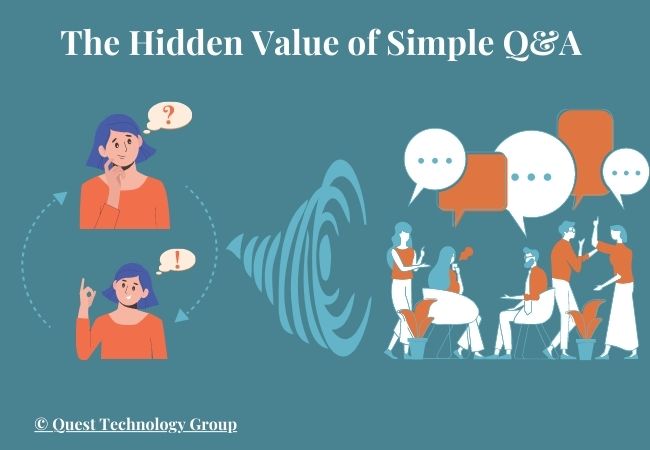
1 answer= 10 interested listeners and potential customers. Answering questions is an easy way to reach more of the people you want to serve.
One Simple Way to Share More Q&A
1\ Commit to listening to the questions your ideal customers are asking.
Tips:
2\ Pick the one tool you’ll use consistently to collect all of the questions you hear.
Tips:
3\ Actively collect the questions your clients and ideal audience are asking.
Tips:
4\ Create your email Q&A channel
Tips:
5\ Create your email marketing tool account
Tips:
6\ Build your email contact list
Tips:
7\ Create a reusable email template
Tips:
11 Actual Questions I Heard in Only One Day
One More Thing
Question: Why do people go to Google?
Answer: Because they’re looking for the answer to their question.
Question: Where does Google gather all of the search results?
Answer: Website content among other things.
It only makes sense to expand your online reach with your useful Q&A content.
With the endless stream of (often unhelpful) information, your desired audience will thank you for sharing useful answers to their simple questions.
This is just the tip of the Q&A iceberg. If you want some help to get started, we would love to work with you.
Thanks for Stopping By on Tuesday
Discover what other successful company leaders know.
Join our community of tech savvy business leaders. We share information, knowledge, tools, resources, and a connected community to help you and your business thrive.
 Linda Rolf is a lifelong curious learner who believes a knowledge-first approach builds valuable, lasting client relationships.
Linda Rolf is a lifelong curious learner who believes a knowledge-first approach builds valuable, lasting client relationships. She loves discovering the unexpected connections among technology, data, information, people and process. For more than four decades, Linda and Quest Technology Group have been their clients' trusted advisor and strategic partner.
Tags: Business Strategy, Content Marketing

