Why Document Repetitive Tasks for Efficiency & Productivity
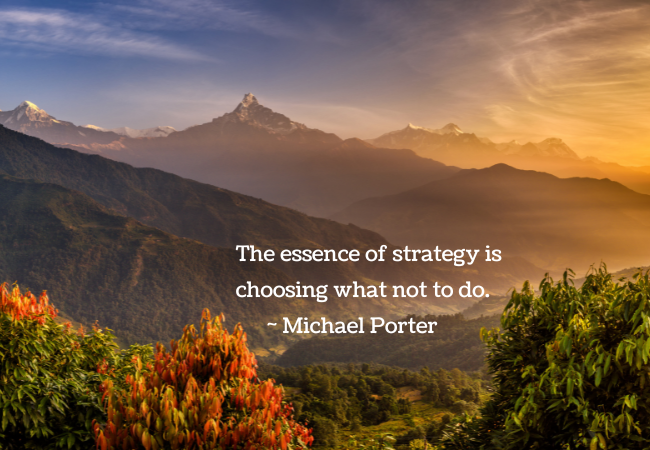
Back in the old days desktops, servers, and remote users talked to each other through chirping modems. We called this the client-server architecture. Picture the no-internet cloud where everything lived inside your four walls.
Software management was considered a major technical leap forward because it was installed on the in-house server instead of on each user's desktop. There were no internet downloads so delivering a simple software update was a slow, painful process.
This is where we found ourselves in 1991.
We were building and supporting insurance software for 400 agencies in 5 states and the Atlanta home office. Each time a simple update or major release was ready for these 400 standalone businesses, the steps were tedious and labor-intensive for everyone.
We built what was called an install package.
The software was installed and tested on our local development servers.
Some barebones installation instructions were written.
This build, install, test cycle was repeated until the results were right.
Then a master installation tape (yes, a physical tape) was created and sent it by FedEx to the home office in Atlanta.
The home office team tested the release and declared it ready to ship.
The home office team duplicated this master tape 400 times.
Each tape with installation instructions was sent by overnight courier to the local insurance agency.
Following the written instructions, the software update was installed by a non-technical employee in the agency.
Often the home office help desktop was called to walk the anxious users through the installation.
And then the software release cycle started all over again.
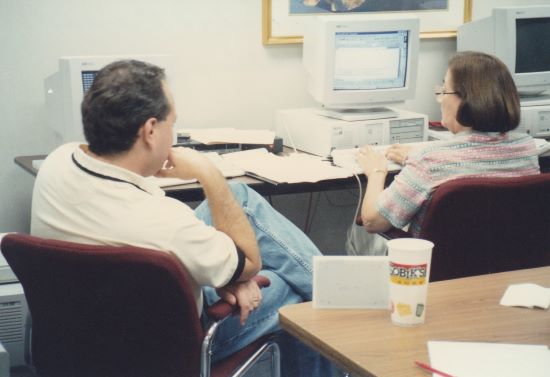
Cotton States Insurance (now Country Financial) testing a typical software release in 1995.
Because all of this manual labor involved a lot of people doing the same things over and over again.
The margin of error was high.
The process was costly.
The updates were often time-sensitive to meet insurance regulatory requirements.
Relying on unskilled insurance agency folks to type cryptic commands was impractical.
Users were taken away from the work they needed to be doing.
We couldn't change the delivery method, but we could greatly improve the execution.
It was as simple as creating instructions that spoke like the insurance agency user/client, not a bunch of technical folks. So with each release, we created a step-by-step checklist.
Do this.
What does it mean.
The screen will look like this.
If it doesn't work, then do this.
Over the next 20+ years that checklist became a staple of each software release.
What started as a 1-page set of intimidating instructions grew to as many as 30 pages with easy-to-follow visual references. (And no one ever complained about the length of the checklist.) Instead of testing only the software, the checklist became a key part of the testing cycle too.
The agency folks loved these checklists because they felt more confident and skilled in the technology they depended on.
The complexity of what they were receiving became clearer.
Non-technical business users felt part of the process.
Support calls were rare.
Anxiety was reduced.
Costs dropped.
Building or contributing to a business is rewarding, but there's more to life than that. You have friends, family, and interests that deserve as much attention as the hours you spend tethered to business.
Too many of us find ourselves trapped in a cycle of completing repetitive tasks that can easily be delegated or automated.
In the back of your mind, you know this isn't the best use of your time, but you don't stop to consider the alternatives. Maybe you believe that no one else can do it as well as you can. Will it take too long to explain this to someone else?
There is a better way.
One commonly overlooked solution is to create a collection of checklists, templates, guides, and how-to resources. Routine tasks become systematized meaning more team members can share in the workload. The more tasks you can commit to a repeatable process the more valuable time you're able to reclaim.
At a quick glance, here are a few tips for systematizing repetitive work.
1) List all tasks. Start by creating a list of all the tasks that are being performed over a typical workweek. Include everything, no matter how trivial.
2) Assess value and complexity. Assign two metrics to each task:
• Value to Business: High, Medium, Low
• Complexity: High, Medium, Low
3) Assign a category to each task.
• Strategic and requires your expertise
• Tactical but can be delegated
• Repetitive and ideal for automation
4) Get team input. Ask them what tasks they believe could be delegated or automated. Including everyone exposes fresh insights and encourages those eager to assume more responsibility. If you're a team of one, ask yourself objectively "what can someone else do to free my time for other things?"
5) Calculate ROI. While not an absolute number, estimate the time and costs saved through systematizing the day-to-day tasks.
6) Document the steps. Write down each step in the task. You'll be surprised at the details you uncover. Even if you eventually decide to automate this task with software, the manual steps need to be documented and thoroughly validated first.
7) Create document templates. Some tasks lend themselves to step-by-step checklists. Others are more complex and will benefit from screenshots with indepth explanations.
8) Test the documentation. Ask someone who isn't familiar with the task to perform the steps using your documentation.
Remember our insurance agency checklists? This is how we learned how non-technical users thought. It allowed us to continually refine and sharpen our instructions for them.
9) Iterate. Documenting your day-to-day tasks isn't a one-and-done process. Continually review, refine, and update as your business changes.
A business with a sound, documented system for optimizing its operations is attractive to a potential buyer. Even if selling your business isn't on your radar now, we all know how quickly plans can change.
Documenting those everyday tasks returns immediate time and cost benefits while building your long-term valuable foundation.
Software management was considered a major technical leap forward because it was installed on the in-house server instead of on each user's desktop. There were no internet downloads so delivering a simple software update was a slow, painful process.
This is where we found ourselves in 1991.
A Trip Back To the No-Internet Time
We were building and supporting insurance software for 400 agencies in 5 states and the Atlanta home office. Each time a simple update or major release was ready for these 400 standalone businesses, the steps were tedious and labor-intensive for everyone.
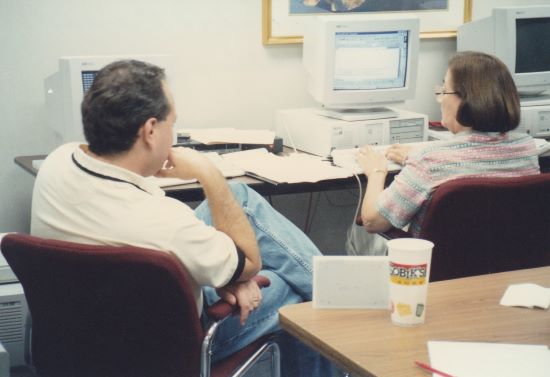
Cotton States Insurance (now Country Financial) testing a typical software release in 1995.
Why Am I Taking You Back In Time?
Because all of this manual labor involved a lot of people doing the same things over and over again.
We couldn't change the delivery method, but we could greatly improve the execution.
It was as simple as creating instructions that spoke like the insurance agency user/client, not a bunch of technical folks. So with each release, we created a step-by-step checklist.
Over the next 20+ years that checklist became a staple of each software release.
What started as a 1-page set of intimidating instructions grew to as many as 30 pages with easy-to-follow visual references. (And no one ever complained about the length of the checklist.) Instead of testing only the software, the checklist became a key part of the testing cycle too.
The Customer Was a Big Winner Too
You're More Than a Business Leader
Building or contributing to a business is rewarding, but there's more to life than that. You have friends, family, and interests that deserve as much attention as the hours you spend tethered to business.
Too many of us find ourselves trapped in a cycle of completing repetitive tasks that can easily be delegated or automated.
In the back of your mind, you know this isn't the best use of your time, but you don't stop to consider the alternatives. Maybe you believe that no one else can do it as well as you can. Will it take too long to explain this to someone else?
There is a better way.
One commonly overlooked solution is to create a collection of checklists, templates, guides, and how-to resources. Routine tasks become systematized meaning more team members can share in the workload. The more tasks you can commit to a repeatable process the more valuable time you're able to reclaim.
How to Build More Time-Saving Systems for Repetitive Tasks
At a quick glance, here are a few tips for systematizing repetitive work.
1) List all tasks. Start by creating a list of all the tasks that are being performed over a typical workweek. Include everything, no matter how trivial.
2) Assess value and complexity. Assign two metrics to each task:
• Value to Business: High, Medium, Low
• Complexity: High, Medium, Low
3) Assign a category to each task.
• Strategic and requires your expertise
• Tactical but can be delegated
• Repetitive and ideal for automation
4) Get team input. Ask them what tasks they believe could be delegated or automated. Including everyone exposes fresh insights and encourages those eager to assume more responsibility. If you're a team of one, ask yourself objectively "what can someone else do to free my time for other things?"
5) Calculate ROI. While not an absolute number, estimate the time and costs saved through systematizing the day-to-day tasks.
6) Document the steps. Write down each step in the task. You'll be surprised at the details you uncover. Even if you eventually decide to automate this task with software, the manual steps need to be documented and thoroughly validated first.
7) Create document templates. Some tasks lend themselves to step-by-step checklists. Others are more complex and will benefit from screenshots with indepth explanations.
8) Test the documentation. Ask someone who isn't familiar with the task to perform the steps using your documentation.
Remember our insurance agency checklists? This is how we learned how non-technical users thought. It allowed us to continually refine and sharpen our instructions for them.
9) Iterate. Documenting your day-to-day tasks isn't a one-and-done process. Continually review, refine, and update as your business changes.
One Final Thought
A business with a sound, documented system for optimizing its operations is attractive to a potential buyer. Even if selling your business isn't on your radar now, we all know how quickly plans can change.
Documenting those everyday tasks returns immediate time and cost benefits while building your long-term valuable foundation.
Thanks for Stopping By on Thursday
Discover what other successful company leaders know.
Join our community of tech savvy business leaders. We share information, knowledge, tools, resources, and a connected community to help you and your business thrive.
 Linda Rolf is a lifelong curious learner who believes a knowledge-first approach builds valuable, lasting client relationships.
Linda Rolf is a lifelong curious learner who believes a knowledge-first approach builds valuable, lasting client relationships. She loves discovering the unexpected connections among technology, data, information, people and process. For more than four decades, Linda and Quest Technology Group have been their clients' trusted advisor and strategic partner.
Tags: Business Strategy
