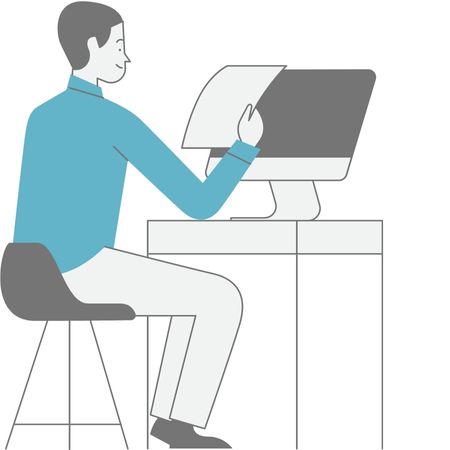How DNS Content Filtering Works Step-by-Step
DNS Content Filtering Explained in Plain English
1 It Starts With Your Browser
When you type a website name (URL) in your browser or click a website link, your browser immediately contacts a server.
2 The Browser Makes a Server Request
This is called a DNS server. Your browser sends the website name to this server over the internet.
A DNS server is like your neighborhood directory. Each home belongs to someone. To find your neighbor's home, you search the directory by his name and find his address.
A DNS server is like your neighborhood directory. Each home belongs to someone. To find your neighbor's home, you search the directory by his name and find his address.
3 The DNS Server Does an IP Lookup
The DNS server looks at the website name you sent and finds the unique IP address for the website.
What is an IP Address?
It is a unique number assigned to a device on the internet or a local network. It allows other devices to find and connect with it.
Example: You entered https://www.gohere.com. The DNS server finds this name with an IP address of 199.250.45.2. Now we know which server on the internet has (hosts) gohere.com.
Example: You entered https://www.gohere.com. The DNS server finds this name with an IP address of 199.250.45.2. Now we know which server on the internet has (hosts) gohere.com.
4 Learn More About the Website
Before you can see the website's content in your browser, we need to learn more about this website. This is known as DNS content (or web) filtering.
A request to check this website is sent from the DNS server to a DNS content filtering server.
 The DNS content filter server goes through a series of checks:
The DNS content filter server goes through a series of checks:
Is this website on the list of known potential risk sites?
Is it a website your company allows?
Are you allowed to visit this site?
Does the site contain content that is on the list of blocked categories?
What rules has your company defined to manage website access?
A request to check this website is sent from the DNS server to a DNS content filtering server.
5 DNS Content Filtering Completes
When the DNS content filtering check approves your website, the content filtering server sends the IP address for your website to your browser.
The website is displayed on your browser.
If the website does not pass all the tests, then your browser displays a message that the website is not allowed.
The entire trip has been completed in a matter of milliseconds!
The website is displayed on your browser.
If the website does not pass all the tests, then your browser displays a message that the website is not allowed.
The entire trip has been completed in a matter of milliseconds!