Understand the baffling technology words and phrases you hear every day.
The Internet
What is a Browser
What is Cache
What is a Cookie
What is Data in Transit
What is Data at Rest
What is a Data Packet
What is DNS
What is Encryption
What is End-to-End Encryption
What is HTTP/HTTPS
What is SSL/TLS
Your Company Network
What is Antivirus Software
What is DNS Content Filtering
What is Advanced Endpoint Security
What is a Firewall
What is a Modem
What is a Network
What is Remote Desktop (RDP)
Work from Anywhere
What is a Home Network
What is a Hotspot
What is a VPN
What is Wi-Fi
Life in the Cloud
What is the Cloud
Your Company Assets
What is Access Rights
What is a Data Inventory
What is Shadow IT
What is a Software Inventory
What is a Technology Roadmap
What is IT Asset Management (ITAM)
What are User Access Rights
Your Security Essentials
What is a Brute Force Attack
What is Credential Stuffing
What is an IP Blacklist
What is a Keylogger
What is Malware
What is Warshipping
What is a Whitelist
What is a Browser
What is Cache
What is a Cookie
What is Data in Transit
What is Data at Rest
What is a Data Packet
What is DNS
What is Encryption
What is End-to-End Encryption
What is HTTP/HTTPS
What is SSL/TLS
Your Company Network
What is Antivirus Software
What is DNS Content Filtering
What is Advanced Endpoint Security
What is a Firewall
What is a Modem
What is a Network
What is Remote Desktop (RDP)
Work from Anywhere
What is a Home Network
What is a Hotspot
What is a VPN
What is Wi-Fi
Life in the Cloud
What is the Cloud
Your Company Assets
What is Access Rights
What is a Data Inventory
What is Shadow IT
What is a Software Inventory
What is a Technology Roadmap
What is IT Asset Management (ITAM)
What are User Access Rights
Your Security Essentials
What is a Brute Force Attack
What is Credential Stuffing
What is an IP Blacklist
What is a Keylogger
What is Malware
What is Warshipping
What is a Whitelist
What is a Home Network?
Like a company network, your home network is two or more devices connected together. Most likely your devices don't rely on physical network cables for the connection but instead use your wifi.
In addition to the laptops, desktops, and printers that were once all a home network consisted of, wireless-enabled devices have changed all of that. And then work-from-home happened. These significant changes to what was a simple, isolated home network create both convenience and risk.
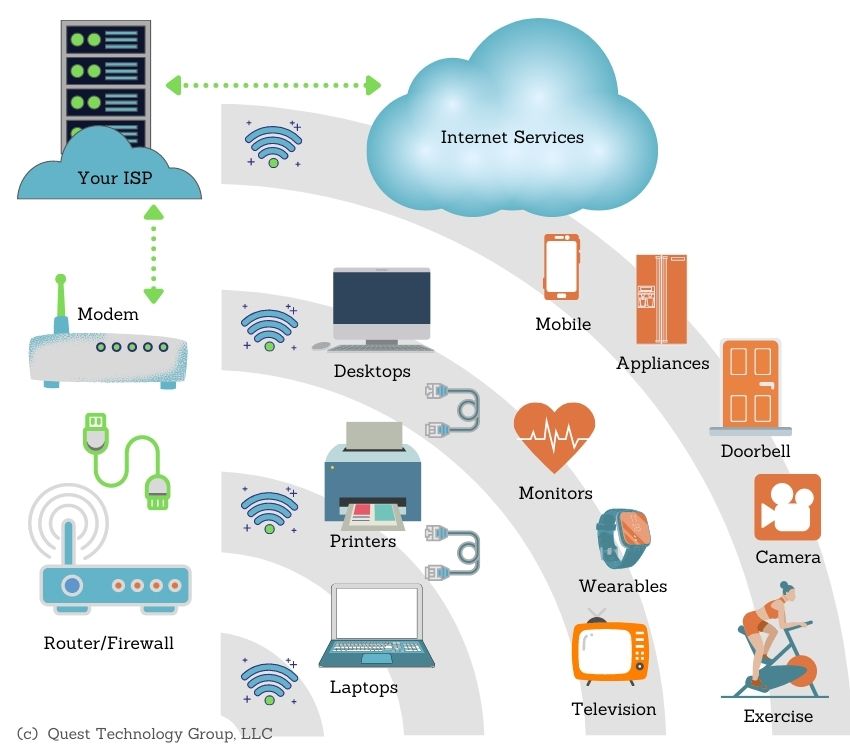
How Is a Home Network Different Than a Business Network?
When you look at the home network above, one thing quickly stands out. Your home network is more than just your household using the internet and some applications. All your smart devices have quietly joined your network. They are also using your wifi to continually send and receive information over the internet.
You've seen how data travels and how it is stored on cloud servers. Companies have safeguards in place that the typical home network doesn't have. Here are a few differences.
Business Network
IT team manages internet traffic using strict firewall rules.
IT team manages router and firewall passwords.
IT team manages who has access to the network. This protects company and client data.
Companies have policies on what software and applications can be downloaded, installed, and accessed by each user and device.
Home Network
Your router/firewall combo has no rules to manage internet traffic.
Home wifi routers and devices often use the factory default passwords. This makes unauthorized access of your home network too easy.
Anyone with access to your home network can access everything on every device.
Installing, downloading, and accessing any software and app is risky.
How to Create the Secure Home Network You Didn't Know You Needed
Here are few things you can do right now to secure your home network. If you are working from home and using your home network for company business, protecting your company's valuable data is critical.
Keep Learning
What is a Simple Business Network?
. . . . .
