Understand the baffling technology words and phrases you hear every day.
The Internet
What is a Browser
What is Cache
What is a Cookie
What is Data in Transit
What is Data at Rest
What is a Data Packet
What is DNS
What is Encryption
What is End-to-End Encryption
What is HTTP/HTTPS
What is SSL/TLS
Your Company Network
What is Antivirus Software
What is DNS Content Filtering
What is Advanced Endpoint Security
What is a Firewall
What is a Modem
What is a Network
What is Remote Desktop (RDP)
Work from Anywhere
What is a Home Network
What is a Hotspot
What is a VPN
What is Wi-Fi
Life in the Cloud
What is the Cloud
Your Company Assets
What is Access Rights
What is a Data Inventory
What is Shadow IT
What is a Software Inventory
What is a Technology Roadmap
What is IT Asset Management (ITAM)
What are User Access Rights
Your Security Essentials
What is a Brute Force Attack
What is Credential Stuffing
What is an IP Blacklist
What is a Keylogger
What is Malware
What is Warshipping
What is a Whitelist
What is a Browser
What is Cache
What is a Cookie
What is Data in Transit
What is Data at Rest
What is a Data Packet
What is DNS
What is Encryption
What is End-to-End Encryption
What is HTTP/HTTPS
What is SSL/TLS
Your Company Network
What is Antivirus Software
What is DNS Content Filtering
What is Advanced Endpoint Security
What is a Firewall
What is a Modem
What is a Network
What is Remote Desktop (RDP)
Work from Anywhere
What is a Home Network
What is a Hotspot
What is a VPN
What is Wi-Fi
Life in the Cloud
What is the Cloud
Your Company Assets
What is Access Rights
What is a Data Inventory
What is Shadow IT
What is a Software Inventory
What is a Technology Roadmap
What is IT Asset Management (ITAM)
What are User Access Rights
Your Security Essentials
What is a Brute Force Attack
What is Credential Stuffing
What is an IP Blacklist
What is a Keylogger
What is Malware
What is Warshipping
What is a Whitelist
What is a Business Network?
Your company's network infrastructure is the solid foundation you rely on every day. The size of your company as well as your internal and external technology needs determine how your network is designed. This post is intended to explain the components and concepts that form a solid, scalable infrastructure. We'll dive into more network explanations in other posts.
What Does a Simple Business Network Look Like?
Let's start with a simple question. What is a network? It is two or more computers linked together to share files, data, and devices such as printers and IP phones.
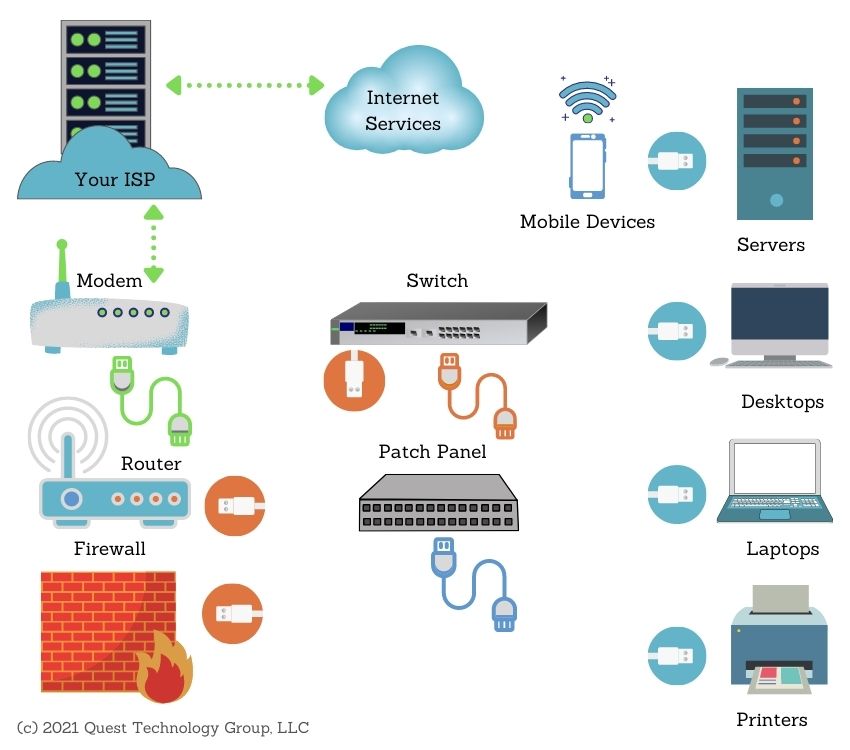
What Do These Network Devices Do?
We'll keep these explanations simple. The goal is to give you a clear picture of the job each of these hardware components does and how the entire network works.
Modem
A modem connects your network to the internet. Your modem is configured to establish the internet connection through your ISP (internet service provider).
Router
A router finds the best route for your data to travel to and from its destination. A router doesn't look at what you are sending or receivng. It simply says "go this way".
You'll often hear the word packets used in conjunction with sending and receiving data across the internet. A packet is a formatted unit of data. Each packet includes part of the data, information about where the data is going, where it is from, and how to reassemble the packets into the complete message.
Since the router's job doesn't include inspecting or managing the data, it will find the best route for each packet. Your message packets may not travel the same route. Because there are reassembly instructions in each packet, your message arrives intact.
For example, when you are sending a message to a client, your message is broken into small packets instead of sending the entire message in a single large chunk. This allows for much faster and more reliable transmission of data.
Firewall
A firewall is a security monitor on your network. It filters incoming and outgoing traffic based on the rules you or your IT resource configure in the firewall.
Desktops and laptops come with a software firewall installed. These are not adequate for the level of security you need and should not be used. A dedicated hardware firewall properly configured will provide the level of security your network needs.
When you think of a dispatcher, you see someone focused on logistics. What is the best way to get safely form point A to point B? That's how your router, firewall, and endpoint security protection work together on your network.

Switch
A switch physically connects your internal network devices, allowing them to communicate.
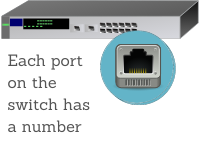
Each desktop, laptop, printer, server, and any other device physically connected to the network uses a network wall jack. The device is connected to the jack (port) by an Ethernet cable. Each wall jack has a unique port number that corresponds to a port on the switch. It is this port-to-port connection that allows devices to communicate on the network.

There are two types of switches: unmanaged and managed. An unmanaged switch is most often used by small companies. It works out of the box with no configuration required.
As its name implies, a managed switch provides more control over how your network and internet usage is consumed. This is more expensive than its unmanaged sibling and is most often used by larger companies and multiple locations.
Patch Panel
The patch panel organizes all the network cables connected to the physical devices. A patch panel isn't required, but it helps with network management and troubleshooting. Devices are networked together by connecting them to the switch through the patch panel.
. . . . .
