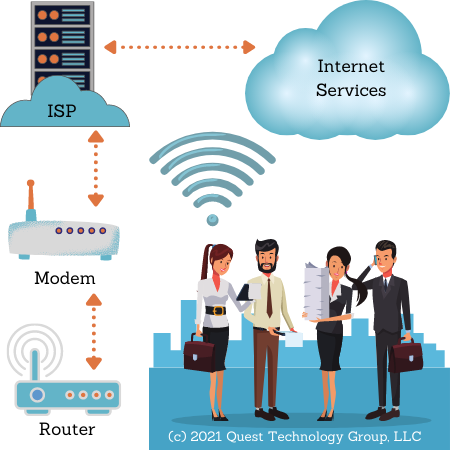Understand the baffling technology words and phrases you hear every day.
The Internet
What is a Browser
What is Cache
What is a Cookie
What is Data in Transit
What is Data at Rest
What is a Data Packet
What is DNS
What is Encryption
What is End-to-End Encryption
What is HTTP/HTTPS
What is SSL/TLS
Your Company Network
What is Antivirus Software
What is DNS Content Filtering
What is Advanced Endpoint Security
What is a Firewall
What is a Modem
What is a Network
What is Remote Desktop (RDP)
Work from Anywhere
What is a Home Network
What is a Hotspot
What is a VPN
What is Wi-Fi
Life in the Cloud
What is the Cloud
Your Company Assets
What is Access Rights
What is a Data Inventory
What is Shadow IT
What is a Software Inventory
What is a Technology Roadmap
What is IT Asset Management (ITAM)
What are User Access Rights
Your Security Essentials
What is a Brute Force Attack
What is Credential Stuffing
What is an IP Blacklist
What is a Keylogger
What is Malware
What is Warshipping
What is a Whitelist
What is a Browser
What is Cache
What is a Cookie
What is Data in Transit
What is Data at Rest
What is a Data Packet
What is DNS
What is Encryption
What is End-to-End Encryption
What is HTTP/HTTPS
What is SSL/TLS
Your Company Network
What is Antivirus Software
What is DNS Content Filtering
What is Advanced Endpoint Security
What is a Firewall
What is a Modem
What is a Network
What is Remote Desktop (RDP)
Work from Anywhere
What is a Home Network
What is a Hotspot
What is a VPN
What is Wi-Fi
Life in the Cloud
What is the Cloud
Your Company Assets
What is Access Rights
What is a Data Inventory
What is Shadow IT
What is a Software Inventory
What is a Technology Roadmap
What is IT Asset Management (ITAM)
What are User Access Rights
Your Security Essentials
What is a Brute Force Attack
What is Credential Stuffing
What is an IP Blacklist
What is a Keylogger
What is Malware
What is Warshipping
What is a Whitelist
What is a Hotspot?
A hotspot is a physical location where you can connect your mobile device, such as a smartphone or tablet, to the internet. This is done using wi-fi over a wireless local area network (WLAN) with a router connected to an internet service provider.
A hotspot can be public, like your favorite coffee shop or airpost, or a private location. You will often hear a hotspot referred to as a wi-fi connection or wi-fi hotspot.
A hotspot can be public, like your favorite coffee shop or airpost, or a private location. You will often hear a hotspot referred to as a wi-fi connection or wi-fi hotspot.
What is a Mobile Hotspot?
Although this term is often used interchangeably with hotspot, there is a difference. A mobile hotspot is not a physical location. Instead an internet connection is created through your mobile phone.
Using your phone's data connection instead of wi-fi, you can access the internet from your laptop. This is called tethering. Setting us this connection varies among phones and your internet service provider. Following the instructions on your phone --- or a quick Google search --- will guide you through the steps.
What is Wi-Fi?
Wi-fi is the technology that allows your desktop, laptop, mobile devices, printers, video cameras, and other equipment to connect to the internet through a wireless connection. This eliminates the need for a physical, wired connection for each device.
How Does Wi-Fi Work?
Wi-fi sends radio signals to a wireless router on a local area network (WLAN). The router translates the signals into meaningful data to your desktop, laptop, or other internet-enabled device.
What Does Wi-Fi Stand For?
Are you prepared to be surprised? In a baffling tech world where everything is a shortened version of something long and confusing, wi-fi stands for --- absolutely nothing. It's a made up word by some clever marketing people that just stuck.
Security and Hotspots
It's important to remember that convenience comes with risks. Internet access has become such a way of everyday life that it's easy to leave the door open to hackers. Before you hop on a convenient wi-fi connection, always practice these security habits ---
Keep Learning
What is Encryption?
What is End-to-End Encryption?
How Does a VPN Protect You Online?
. . . . .