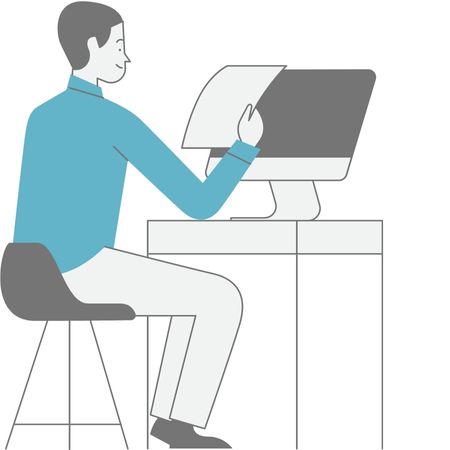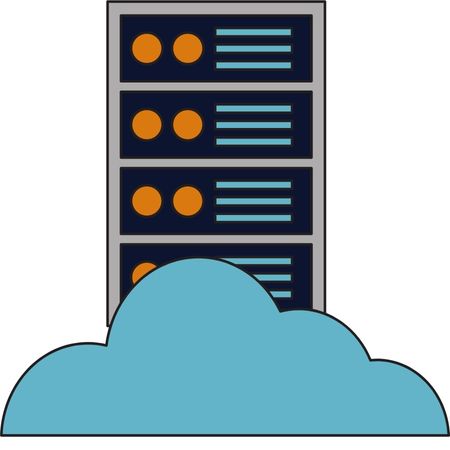Understand the baffling technology words and phrases you hear every day.
The Internet
What is a Browser
What is Cache
What is a Cookie
What is Data in Transit
What is Data at Rest
What is a Data Packet
What is DNS
What is Encryption
What is End-to-End Encryption
What is HTTP/HTTPS
What is SSL/TLS
Your Company Network
What is Antivirus Software
What is DNS Content Filtering
What is Advanced Endpoint Security
What is a Firewall
What is a Modem
What is a Network
What is Remote Desktop (RDP)
Work from Anywhere
What is a Home Network
What is a Hotspot
What is a VPN
What is Wi-Fi
Life in the Cloud
What is the Cloud
Your Company Assets
What is Access Rights
What is a Data Inventory
What is Shadow IT
What is a Software Inventory
What is a Technology Roadmap
What is IT Asset Management (ITAM)
What are User Access Rights
Your Security Essentials
What is a Brute Force Attack
What is Credential Stuffing
What is an IP Blacklist
What is a Keylogger
What is Malware
What is Warshipping
What is a Whitelist
What is a Browser
What is Cache
What is a Cookie
What is Data in Transit
What is Data at Rest
What is a Data Packet
What is DNS
What is Encryption
What is End-to-End Encryption
What is HTTP/HTTPS
What is SSL/TLS
Your Company Network
What is Antivirus Software
What is DNS Content Filtering
What is Advanced Endpoint Security
What is a Firewall
What is a Modem
What is a Network
What is Remote Desktop (RDP)
Work from Anywhere
What is a Home Network
What is a Hotspot
What is a VPN
What is Wi-Fi
Life in the Cloud
What is the Cloud
Your Company Assets
What is Access Rights
What is a Data Inventory
What is Shadow IT
What is a Software Inventory
What is a Technology Roadmap
What is IT Asset Management (ITAM)
What are User Access Rights
Your Security Essentials
What is a Brute Force Attack
What is Credential Stuffing
What is an IP Blacklist
What is a Keylogger
What is Malware
What is Warshipping
What is a Whitelist
What is DNS?
DNS (Domain Name System) is like the master directory of the internet. It converts the website names into numbers (IP addresses). These IP addresses identify the internet (cloud) server on which each website resides.
How Does DNS Work?
Let's follow a typical website request through its complete trip.
1
When you type a website name (URL) in your browser or click a website link, your browser immediately sends a request to your network. For our example, let's use gohere.com as our desired website.
2
Your router is the link between your computer and the internet. It is configured to route your website request to a server. This is usually your Internet Service Provider (ISP).
3
This server is called a DNS server.
DNS is Domain Name Services, responsible for managing every domain across the entire internet.
A domain name is the unique name that is your company's internet address. It's the character part of the longer text (URL) you type in your search box or see in the address bar.
For example, https://www.yourcompanyname.com is the URL. The bold portion, yourcompanyname, is the domain name.
DNS is Domain Name Services, responsible for managing every domain across the entire internet.
A domain name is the unique name that is your company's internet address. It's the character part of the longer text (URL) you type in your search box or see in the address bar.
For example, https://www.yourcompanyname.com is the URL. The bold portion, yourcompanyname, is the domain name.
4
Your ISP routes the request again. This time to the root DNS name server for .com domains. These are called TLD (top-level domain) servers.
top-level domain is the part of the domain name that comes after the last . (dot) in the URL.
Remember, we've requested gohere.com for this example. The request would be sent to the .com root DNS name server.
top-level domain is the part of the domain name that comes after the last . (dot) in the URL.
Remember, we've requested gohere.com for this example. The request would be sent to the .com root DNS name server.
5
Your ISP chooses one of the name servers and sends the request for gohere.com to the server.
The DNS name server looks at the website name it received (gohere.com) and finds the unique IP address for the website.
An IP (Internet Protocol) address is a unique identifier for each device on a computer network. This includes such things as servers, desktops, laptops, printers, and routers. Think of it like the address for your home.
For example, the IP address for gohere.com is 199.299.99.2.
The DNS name server looks at the website name it received (gohere.com) and finds the unique IP address for the website.
An IP (Internet Protocol) address is a unique identifier for each device on a computer network. This includes such things as servers, desktops, laptops, printers, and routers. Think of it like the address for your home.
For example, the IP address for gohere.com is 199.299.99.2.
6
If the IP address isn't found, then the server sends a message back to your ISP that the website you requested isn't found.
7
If an IP address is found, then the DNS name server routes your request for gohere.com to 199.299.99.2.
8
If the IP address is found, the website is displayed on your browser.
If the IP address isn't found, then a message such as "404 not found" or "website not found" is displayed on your browser.
The entire trip has been completed in a matter of milliseconds.
If the IP address isn't found, then a message such as "404 not found" or "website not found" is displayed on your browser.
The entire trip has been completed in a matter of milliseconds.
. . . . .
What Is a Domain?
A domain name is the unique name that is your company's internet address. It's the character part of the longer text (URL) you type in your search box or see in the address bar.
For example, https://www.yourcompanyname.com is the URL. The bold portion is the domain name.
A top-level domain is the part of the domain name that comes after the last . (dot) in the URL. Remember, we've requested gohere.com for this example. If the website were gothere.org, then the request would be sent to the .org root DNS name server.
What Is an IP Address?
An IP (Internet Protocol) address is a unique identifier for each device on a computer network. This includes such things as servers, desktops, laptops, printers, and routers. Think of it as the address for your home.
Keep Learning
How Do You Get to a Website? (PDF)